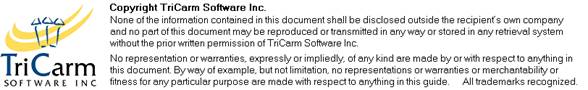Working Conditions
Report prints all the rules and options for a selected working condition (or all rules and options available).
|
|
Printing ALL rules and options will require a lot of paper. |
Select Reports > Working Conditions
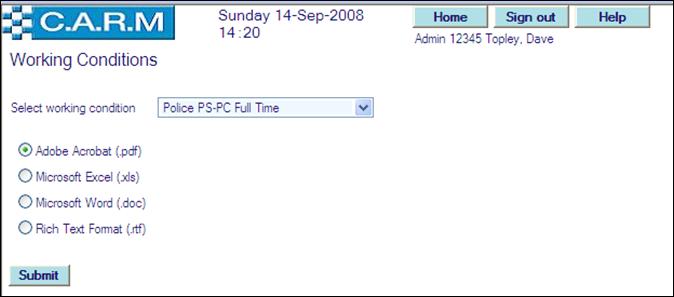
· Select, Select working condition to be reported
· Select the report format (See Choosing your output and display)
· Click Submit
|
|
Depending on the amount of data being reported on, the report may take some time to be produced. Please be patient! |
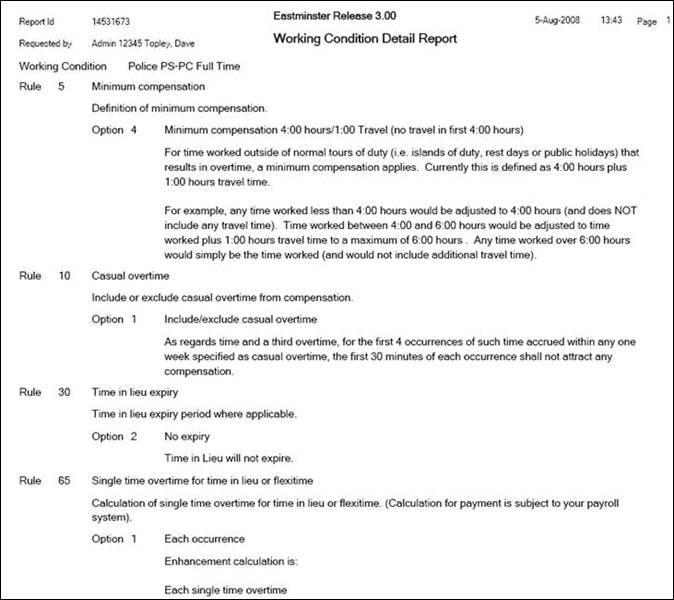
Example working conditions report.