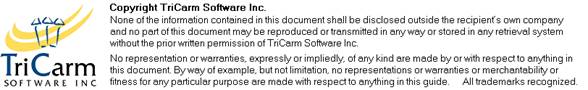Skills Reports
These reports analyse skills held by personnel. Further selection criteria are dependent upon the skill report type requested. There are 2 types of skill report available.
Select Reports > Skills reports
Select type of Skill report required and the report format (See Choosing your output and display)
Skill Expiry
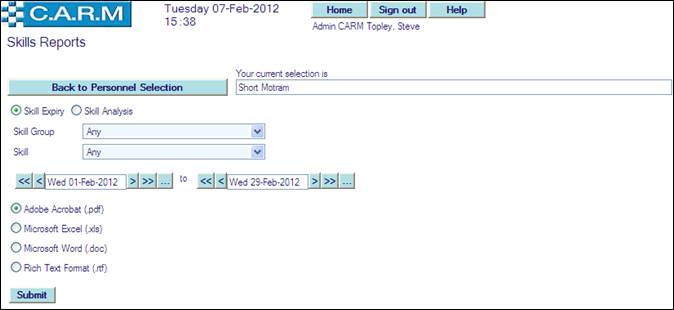
· This report has the capability of printing a line of user entered text in the heading of each report. Overtype Your current selection is text box with user desired contents.
· Select Skill Group from the drop down box if required or leave as Any for all groups.
· Select Skill from the drop down box if required or leave as Any for all skills.
· Select a Date range for the report
· Click Submit
|
|
Depending on the amount of data being reported on, the report may take some time to be produced. Please be patient! |
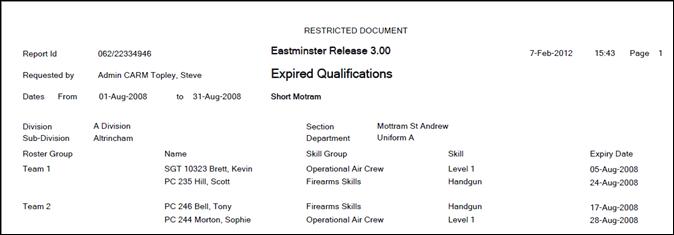
e.g. Expired Qualifications report Any skill.
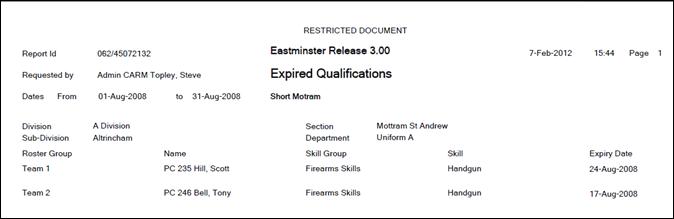
e.g. Expired Qualifications report Firearms Skills Group Handgun Skill.
Skill Analysis
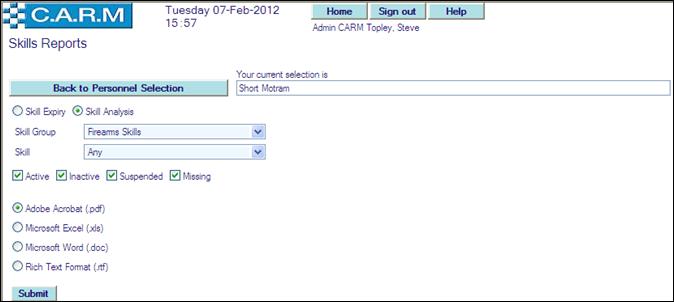
· Select Skill Group from the drop down list.
· Select Skill from the drop down box if required or leave as Any for all skills within the Skill Group.
· Select whether the report is to show all selected personnel with Active, Suspended or Inactive Skill or whether the report is to show all selected personnel with Missing Skill (who do not have and have never held that selected skill).
· Click Submit
|
|
Depending on the amount of data being reported on, the report may take some time to be produced. Please be patient! |
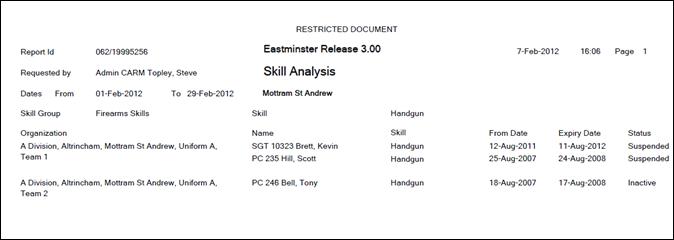
e.g. Skill Analysis for personnel with Active, Suspended or Inactive Skill.
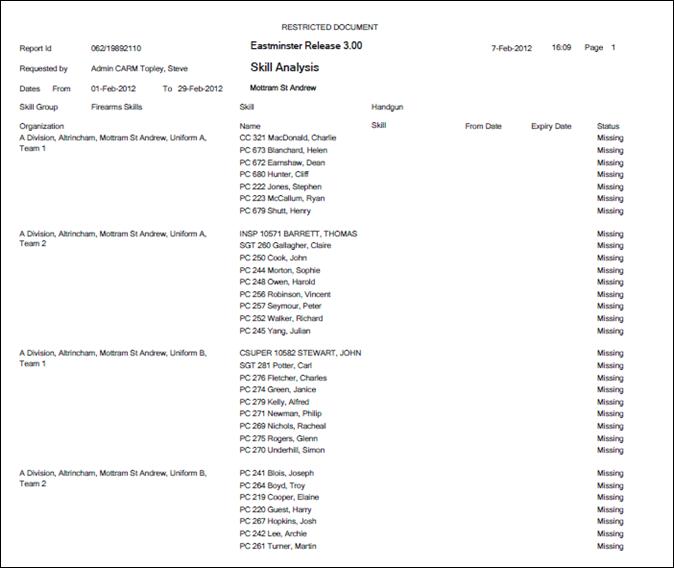
e.g. Skill Analysis report for personnel Missing Skill.