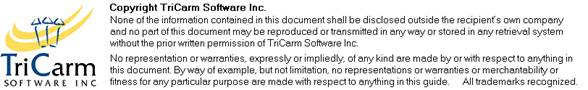Sick, Leave, Court, Training, Secondment and Other Activity Analyses
This set of reports analyse time spent on selected activities during a selected date range.
All of these reports are run in exactly the same way; the only difference is the lists of selections that are available.
Select the required report from
Reports > Sickness Analyses
Reports > Leave Analyses
Reports > Court Analyses
Reports > Training Analyses
Reports > Secondment Analyses
Reports > Other Activities Analyses
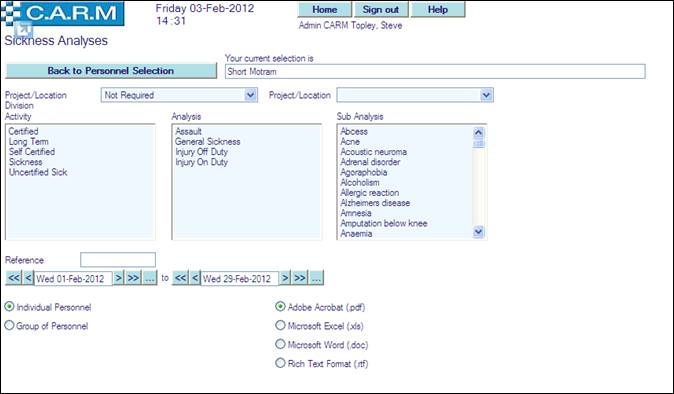
· These reports have the capability of printing a line of user entered text in the heading of each report. Overtype Your current selection is text box with user desired contents.
· Select a Project/Location Division to analyse this particular activity type for a specific Project/Location from the drop down list. Otherwise, leave as Not Required.
· Select a Project/Location to analyse this particular activity type for a specific Project/Location from the drop down list.
· Select one or more activities to be analysed. Not selecting any activity is the equivalent of selecting all. Make multiple selections by holding down the Ctrl key while making selections. Select a range of activities by selecting the first in the range and then holding down the shift key while selecting the last in the range. Combine both methods for selecting one or more ranges of activities. Deselect an activity by clicking on that selection again.
|
|
It may be easier to select the whole range of activities and then 'deselect' any ones not wanted. Don't forget to hold down the ctrl key while deselecting though, otherwise all of them will be deselected! |
· With the required access rights, select one or more analyses to be analysed
· With the required access rights, select one or more sub analyses to be analysed.
· Select a date range for the analysis
· Select Individual Personnel or Group of Personnel and the report format (See Choosing your output and display)
· Click Submit
|
|
Depending on the amount of data being reported on, the report may take some time to be produced. Please be patient! |
Individual Personnel
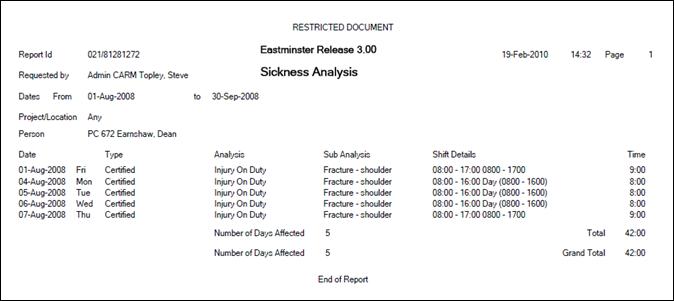
e.g. Individual Personnel Page. Analysis and Sub-Analysis information is only printed with the required access rights. Sickness, Leave, Court, Training, Secondment and Other Activities Analyses are all of a similar layout, only the content differs.
Group of Personnel
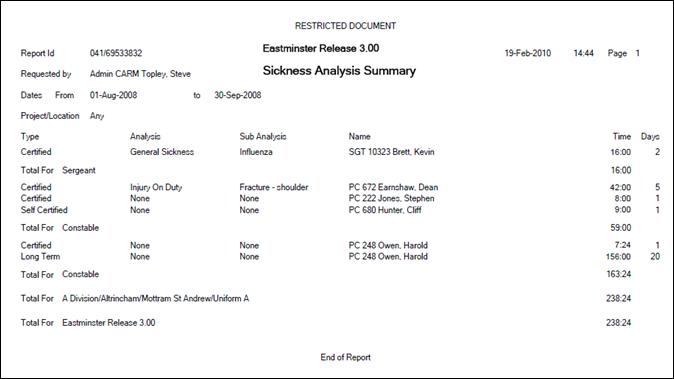
e.g. Group of Personnel with Department and Rank totals selected. Analysis and Sub-Analysis information is only printed with the required access rights. Sickness, Leave, Court, Training, Secondment and Other Activities Analyses are all of a similar layout, only the content differs.