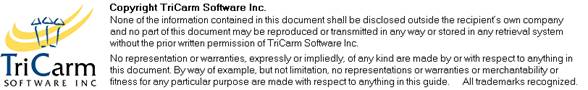Occasionally, there may be a need to reorganize the organization structure. Therefore existing personnel will need to be moved 'en-bloc' from different areas of the old organization to new areas of the new organization. Consequently, the new organization will require setting up using the standard Organization Maintenance function. The personnel will then need to be moved from the old structure to the new structure (using this utility) and the old structure, once it is empty, can then be removed using the standard Organization Maintenance facility again.
This utility does not allow for changing of shift pattern information. That will have to be done through the Personnel Maintenance function and Regenerate Shifts function in order for any new shifts to be regenerated.
Select General Maintenance > Organization Utility
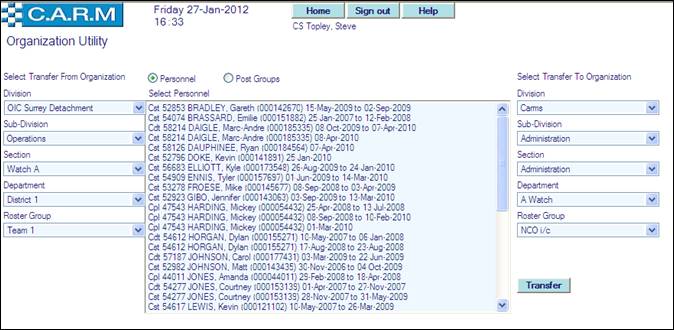
Moving Individual Personnel
· Select Personnel button.
· Select, Select Transfer From Organisation down to the Roster Group level (left hand side of the page).
· The centre of the page lists all of the personnel who have ever had a position in that organization structure (with effective from and to dates). If a person has had a position in that organization structure more than once, each occurrence will be listed.
· Select, Select Transfer To Organisation down to the Roster Group level (right hand side of the page).
· Select as many of the personnel in the centre of the page as necessary to be transferred to the currently selected 'Transfer To' organization and click Transfer.
|
Only when there are no more personnel listed in the centre of the page for the 'Transfer from' organization may that organization structure be removed in the Organization Maintenance function. |
This utility also allows for Guesting persons to be transferred around the new organization structure as required.
Moving Post Groups
Select General Maintenance > Organization Utility

· Select Post Groups button.
· Select, Select Transfer From Organisation down to the Roster Group level (left hand side of the page).
· The centre of the page lists all of the Post Groups within that organization structure.
· Select, Select Transfer To Organisation down to the Roster Group level (right hand side of the page).
· Select as many of the Post Groups in the centre of the page as necessary to be transferred to the currently selected 'Transfer To' organization and click Transfer.
|
Only when there is no more Post Groups listed in the centre of the page for the 'Transfer from' organization may that organization structure be removed in the Organization Maintenance function. |
This utility also allows for Guesting persons to be transferred around the new organization structure as required.