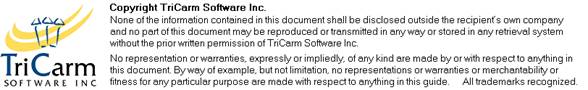Shift Regeneration
Regenerate Shift Levelling Entries Only
Shift Regeneration
Occasionally, there may be a need to completely regenerate an original roster for one or more people for one or more dates e.g. If an additional Statutory Holiday is created because of an original error in creating special days, that day will need to be regenerated throughout the organization to correctly calculate compensation for that day.
· Select Data Generation > Shift Regeneration
· Select areas of the organization affected by the change.
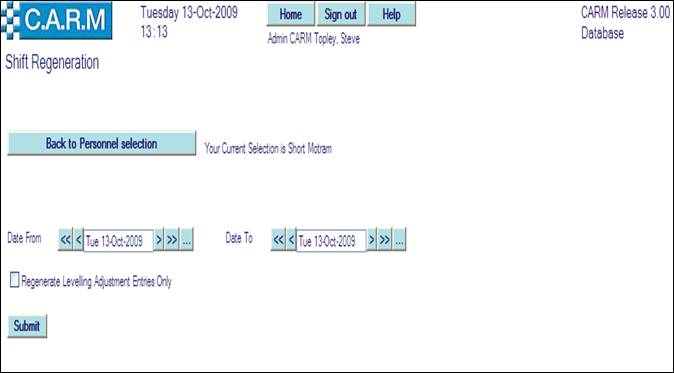
· Enter Date From and Date To for the period requiring regeneration.
· Click Submit.
Person Commitments reports will be automatically requested that give the opportunity to report on any commitments for any selected personnel for the selected date range e.g. Training, courts, leave etc.
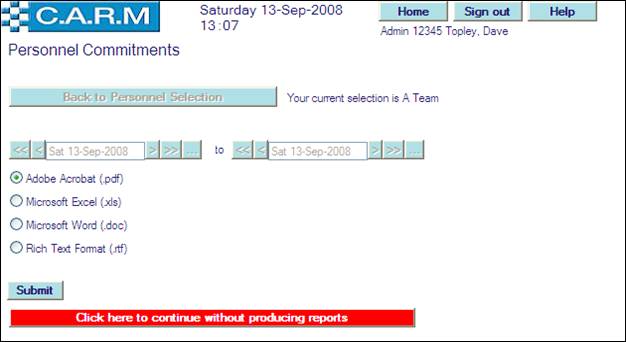
|
|
PROCEED WITH CAUTION. THIS ACTION CANNOT BE UNDONE. This function removes all current commitments for the selected personnel and dates and returns all selected staff to their original shift. Any changes made to the original shift will need to be reapplied .See Apply Commitments function. If in any doubt, contact CARM Helpdesk for advice. |
· Click Submit to produce the commitments report.
· See Person Commitments report for further information
· Select Click here to continue without producing reports to skip this stage.
· Messages will be generated in the Messages area to show when the process started and completed
Regenerate Shift Levelling Entries Only
If part of the Organization undergoes Shift Levelling adjustment changes, then after implementing the changes it is necessary to run a Levelling Adjustment Entries Only Regeneration starting from the effective date of the changes. (See Shift Patterns)
· Select Data Generation > Shift Regeneration
· Select areas of the organization affected by the changes.
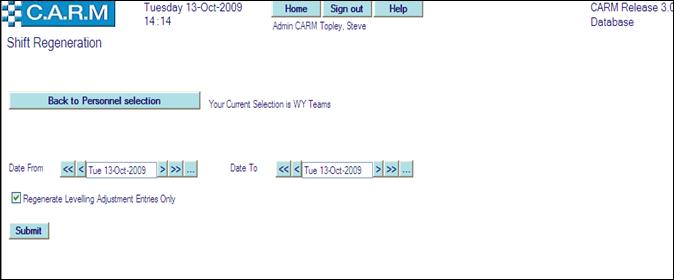
· Enter Date From and Date To for the period requiring regeneration.
· Check Regenerate Levelling Adjustment Entries Only tick box
· Click Submit.