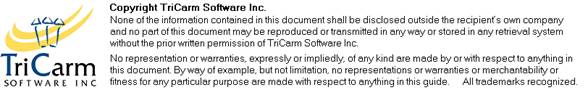Show Diary Dates
Show my personal details
See Diary Dates for details of how to record Diary Dates.
Diary Dates (n)
On Home Page a red Diary Dates (n) button will appear when the user has any diary dates due for action and not yet completed.
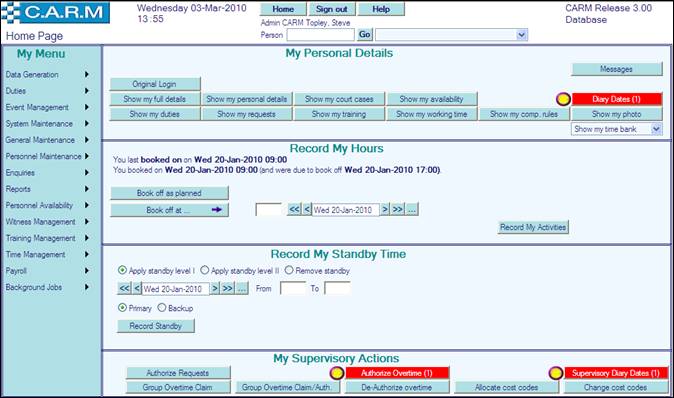
Click on this button to see which diary dates are now 'active'.

If the action to be taken is overdue (i.e. the due date has passed and has not yet been completed), that item will appear with a red background.
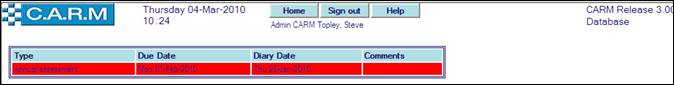
Supervisory Diary Dates (n)
On Home Page a red Supervisory Diary Dates (n) button will appear when the user has any subordinates that have any diary dates due for action and not yet completed.
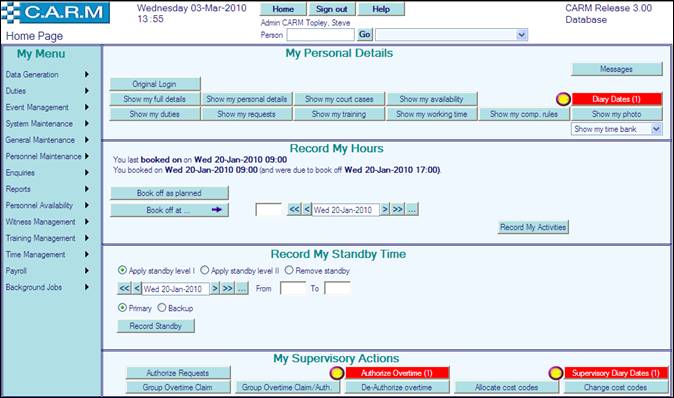
Click on this button to list the personnel and their diary dates.

If the action to be taken is overdue (i.e. the due date has passed and has not yet been completed), that item will appear with a red background.
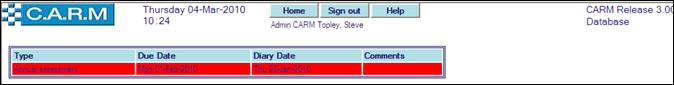
User Countdown Dates
Optional: facility for the user to set up their own 'count down dates' for whatever purpose they require (e.g. Wedding Anniversary, birthdays, retirement date, etc.)
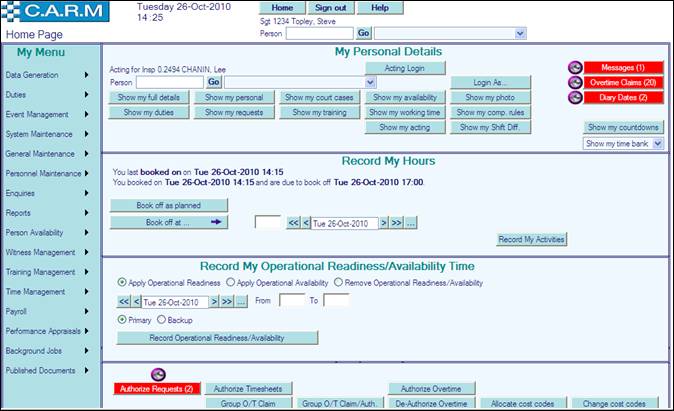
· Click Show my countdowns in My Personal Details section of Home Page (Button will be Red with Optional Flashing light if a Date is Due or Overdue on today’s Date).

e.g. No Date set.
· Enter Title, Date and if required Diary Date.
· Enter any Comments as required.
· Click Submit.

e.g. Countdown to Date.
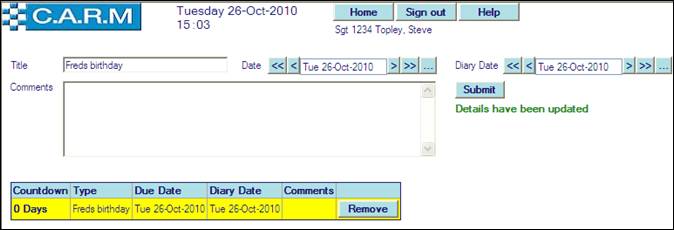
e.g. Countdown to Date due today.

e.g. Countdown to Date overdue