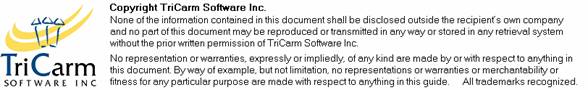Entitlement Calculation
For personnel is carried out automatically as part of the Data Generation process.
e.g. Create Annual Leave entitlements and service intervals; allocate one to each person to commence on 1st April (assuming they are all the same). When Data Generation for April (e.g. 2008) is run, the Annual Leave Time banks will be created from 1st April 2006 to 31st March 2007, for all personnel who have Entitlements with an April commencement.
Manually calculating entitlements
Occasionally there are instances where there is need to manually calculate the entitlements e.g. there is a new intake of personnel who commence part way through a leave year.
Create an Annual Leave Time bank via Personnel Maintenance for the opening balance (see Adding a time bank), or force a calculation for those individuals.
To force a calculation:
· Select Data Generation > Entitlement Calculation
· Select personnel to calculate the entitlement for.
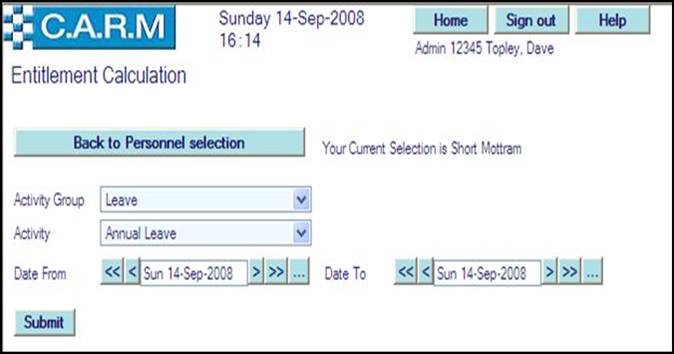
· Click Submit
· Select Activity Group from the drop down list e.g. Leave.
· Select Activity from the drop down list e.g. Annual Leave.
· Set Date From, as the start of the required Annual Leave year e.g. 1st April 2006.
· Set Date To, as the same date as the Date From. However, if there are multiple annual leave years start dates, be sure to select a range that incorporates them all for the personnel selected, and set Date to, as the last date in the range.
· Click Submit.
· Messages will be generated in the Messages area to show when the process started and completed.
|
|
For details on how to set up the physical calculations, see Entitlement Options and Part month options in Adding a Bankable Leave Activity. |