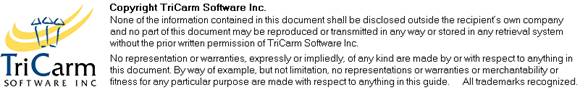Time Banks
Checking My Annual Leave, Time Off in Lieu and Other Time Banks
Understanding your Time Bank Results
Understanding annual leave timebank results
Understanding Lieu time off (TOIL) Time bank results
Transferring time between a persons time banks
Transferring time between two persons time banks
Checking My Annual Leave, Time Off in Lieu and Other Time Banks
Time banks are mainly used to manage Annual Leave and Lieu time off. They can also be used for any other activity.
They work like a bank account. Deposit an entitlement (credit) into the account or “time bank” and each time some time is used (debit), it is deducted from the account. The balance is adjusted each time a debit or credit is made.
Unlike a bank account, the account may have a fixed period, after which any excess time expires and is deducted from the account. All such deductions and expiry details are shown in the account.
For example, Collective Agreements may include details on:
(a) Untaken Lieu time off. If the rule is applied in the organization, any unused time may expire after a certain time. Usually this excess time is then paid out and therefore can no longer be taken as Lieu time off.
(b) How many days/hours annual leave may be carried forward into the next period. Any days/hours not used by the period end will expire and be “lost”.
Show Time Bank
There may be multiple time banks of differing periods for different activities.
Check your own Time bank balances from your Home Page. Either:
· Select Show my time bank and select the Time bank to view.
· Select Show my full details and select the Time bank to view.
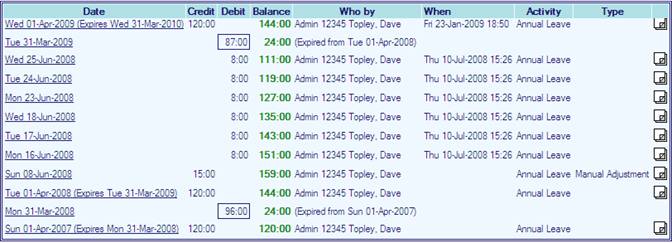
Understanding your Time Bank Results
The time bank window has a number of standard entries, regardless of which time bank activity is selected.
A red balance indicates person has “spent” more of the time bank than has been accrued or is entitled to.
Show all: to view all the time bank rows in a scrolling window, rather than a window with several pages.
Change sequence: to sort the dates in reverse order (oldest first). To return to newest first, click Change Sequence again.
Provisional debits only: to view the balance including only provisional time bank activity entries.
Confirmed debits only: to view the balance including only confirmed time bank activity entries.
All debits: to view the balance including both confirmed and provisional time bank activity entries.
|
|
Confirmed debits only, Provisional debits only and All debits relate only to the time bank activity selected to view. |
Understanding annual leave timebank results
Annual Leave works like all other Time banks. It is credited with the entitlement at the start of each period, either manually or automatically through a maintenance routine, which uses collective agreements to calculate:
· Entitlement based on length of service, and rank where appropriate.
· Time that may carry over to the next Time bank period.
· Whether entitlement may expire or not
Annual Leave that is due to expire and not carried forward is therefore lost.
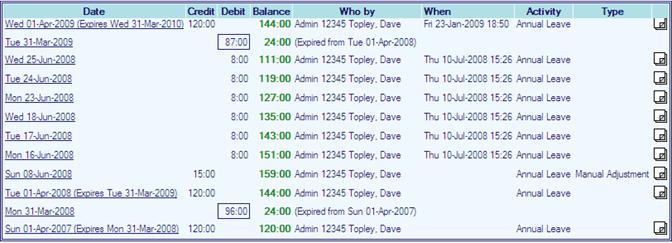
In the above example:
120:00 hours entitlement has been automatically calculated for the 1st April 2008, based on rank and years of service.
The collective agreement in this case states that all annual leave entitlement must be taken within 12 months except that a maximum of 24:00 hours may be carried over to the following leave year.
Therefore there is an expiry date of 31st March 2009.
On the 8th June 2008, a manual adjustment was made to add a further15:00 hours to the bank.
This person took annual leave on the 16th, 17th, 18th, 23rd, 24th and 25th June 2008.
That leaves a balance as at 10th July 2008 of 111:00.
If no further leave is taken or credited, 87:00 hours of that 111:00 will expire and be lost on 31st March 2009 leaving a balance of 24:00 hours carried forward to the following year.
Understanding Lieu time off (TOIL) Time bank results

Lieu time off (TOIL) time banks have some unique information, in addition to the above.
Lieu time off (TOIL) Time bank is credited when any Extra pay elected to be taken as Lieu time off is authorized, rather than paid out.
Lieu time off that expires
Some Lieu time off may expire if it is not take within a specified period. Lieu time off (TOIL) expires if
· Extra pay is subject to specific Compensation Rules.
· Organization applies a Lieu time off rule where unused Lieu time off (TOIL) is automatically passed for payment (as per your collective agreements).
· Lieu time off (TOIL) that expires due to a Compensation Rule, shows the date the Extra pay was worked, when it expires and how much time will expire (and be debited from the account) at that date.
Adding a time bank
A Time bank is used to generate an allowance of time for a person. Usually, it is used for non-recurring allowances e.g. Study or Parental leave. It is also used for adding opening balances at implementation stage.
Use it to generate an opening entitlement balance if the person commences part way through an entitlement year.
If Entitlements are not used to automatically generate Annual Leave allowances, Time banks must be manually created via this facility.
Use it to create manual entries for any purpose, including perhaps adding travel time for training courses.
To use an activity in a Time bank, the Bankable flag must be set in Activity Maintenance for this activity.
Add a Time bank:
· Select Personnel Maintenance > Person(nel).
· Select Personnel required.
· Click Submit.
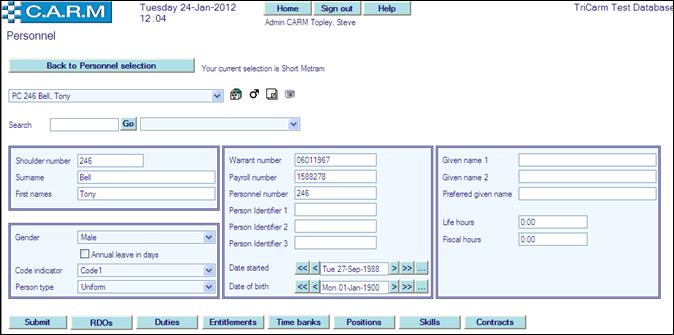
· Click Time banks

· Select activity to add a Time bank for e.g. Voluntary Time. From the drop down list.

· Enter start date for the Time bank in Credit.
· Enter Amount of time (may be negative for debits).
· Enter end date for the Time bank in Expires on. Remaining time will automatically expire if unused by this date.
· Check the Travel Time option if this is for travel time purposes
· Click Submit.
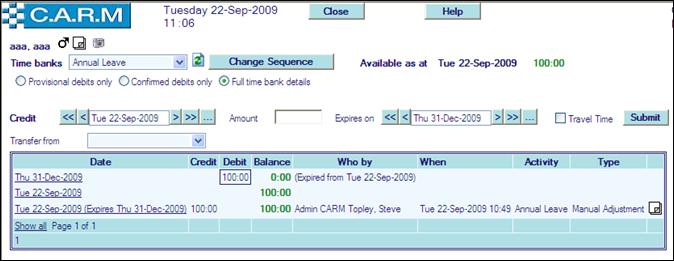
Transferring time between a persons time banks
There may be need to transfer time between time banks. This is only recommended if there is supporting Policy. For example, it may be decided that from ‘n’ date unused Lieu time off for pay will expire, existing outstanding Lieu time off will not be paid. A time bank could be created e.g. Old Lieu Time off, transferring existing balances to that before implementing the new policy.
· Click Time banks
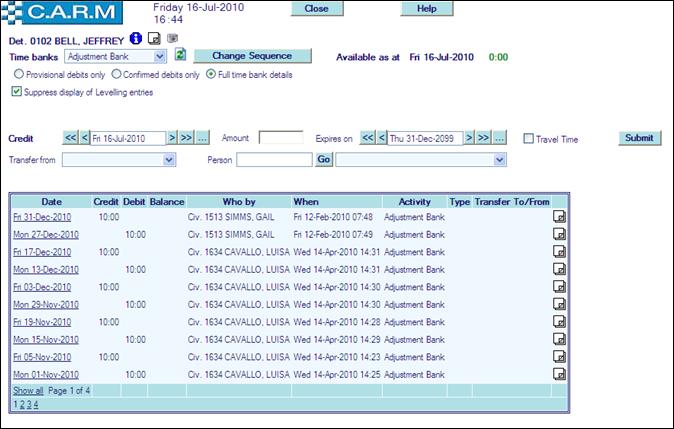
· Enter start date for the Time bank in Credit.
· Enter Amount of time (may be negative for debits).
· Enter end date for the Time bank in Expires on. Remaining time will automatically expire if unused by this date.
· Select a Time Bank to Transfer From
· Check the Travel Time option if this is for travel time purposes
· Click Submit.
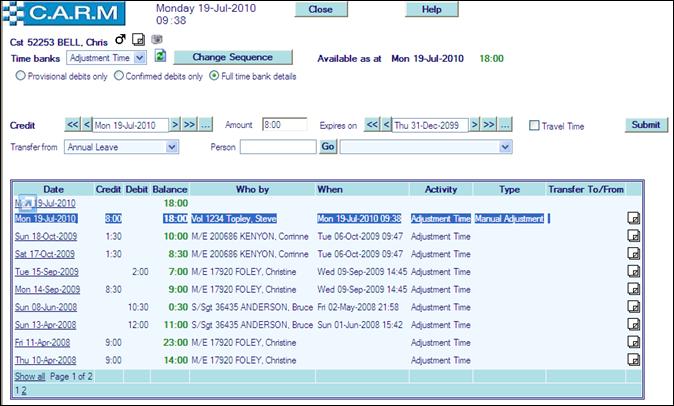
Transferring time between two persons time banks
Authorised persons may need to transfer time from one person’s time bank to another person’s time bank.
· Click Time banks

· Enter start date for the Time bank in Credit.
· Enter Amount of time (may be negative for debits).
· Enter end date for the Time bank in Expires on. Remaining time will automatically expire if unused by this date.
· Select a Time Bank to Transfer From
· Check the Travel Time option if this is for travel time purposes
· Enter Person to transfer the time to if required.
· Click Submit.
e.g. time transferred from first person to second person
First person debit to second person.
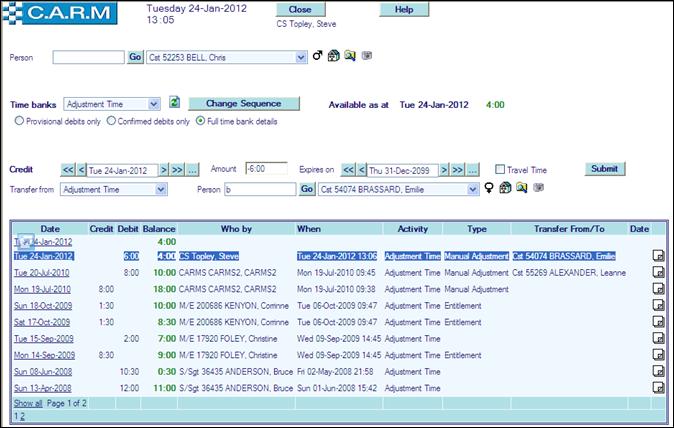
Second person credit from first person

Manual Lieu Time Bank entries
Manual Lieu Time bank entries require the selection of a corresponding Extra pay rate to be recorded in the bank. The rate is only used for calculation of expired lieu time during payroll extraction processes to determine the original Extra pay rate for the expired time to be paid against.
· Home Page Search Person to add manual entry in Time Off in Lieu Timebank.
· Click gender Icon for person Information
· Select Time Off In Lieu Timebank
· Click Time bank details button.
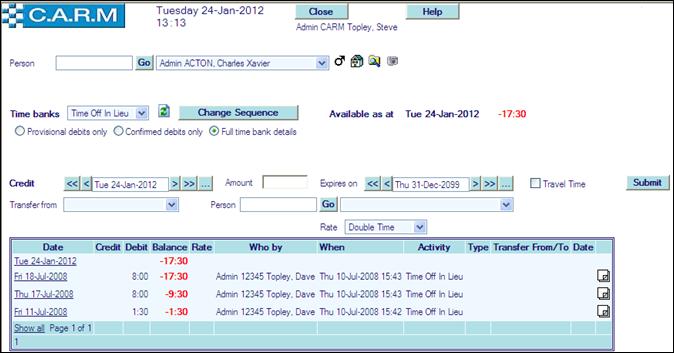
· Select Full time bank details.
· Enter Credit date.
· Enter Amount in hours to be credited.
· Enter Expires on date.
· Click Travel Time if required.
· Select Transfer from from drop down box if required.
· Select Rate from drop down list as required for original Extra pay rate.