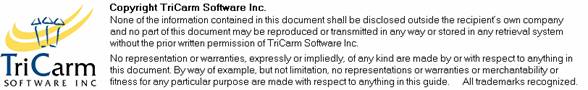· Select Show my court cases from the Home Page, Show my full details page or click on View trials in the Witness Management functions.
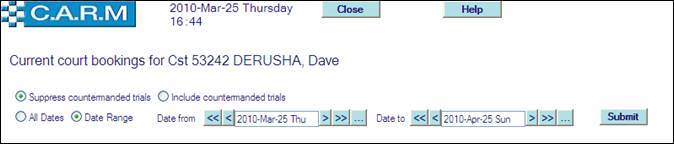
· Select Suppress countermanded trials or Include countermanded trials.
· Select Date Range for viewing.
· Enter Date From.
· Enter Date to.
· Click Submit.


Or
· Select All Dates for viewing
· Click Submit.
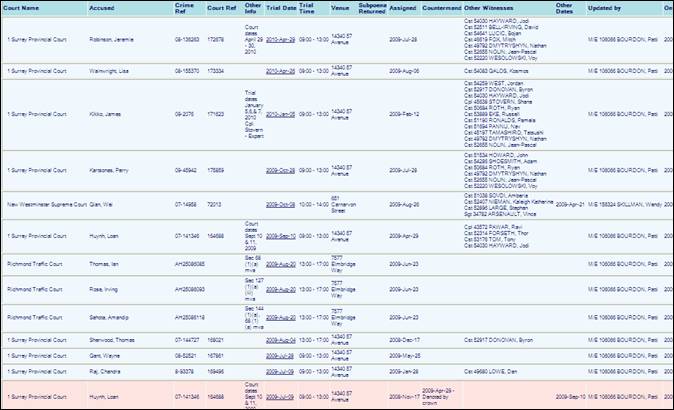
|
|
The Individual users’ last selection is saved and retrieved as defaults. This enables each user to make repetitive enquiries without having to make filter selections every time. Only new criteria filter selections need to be made.
|