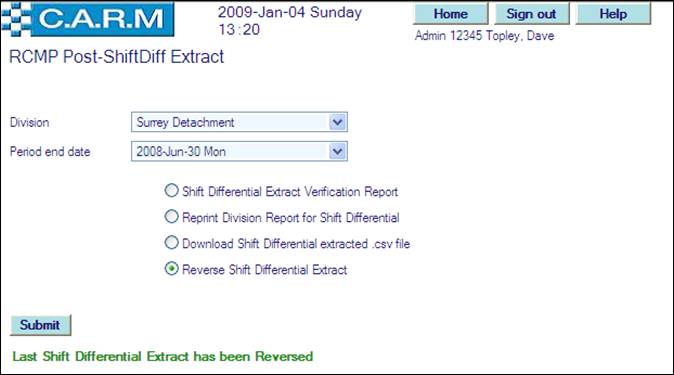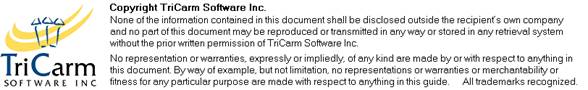Shift Differential
There are four elements to the Shift Differential extraction processes:
· Shift Differential Prepare Claims
· Shift Differential Pre-Validation reports
· Shift Differential Post-Extract reports
Shift Differential Prepare Claims
· Select Payroll > ShiftDiff. Prepare Claims
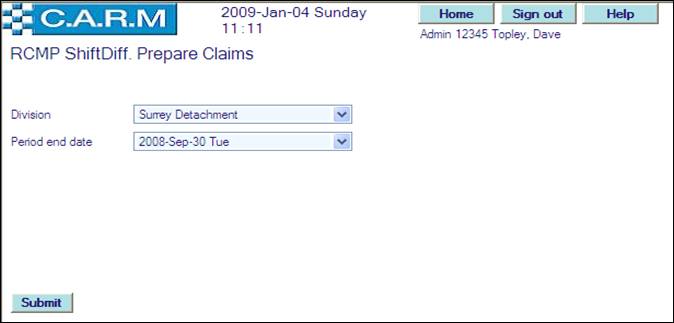
· Select Division
· For the very first run for the selected division, select the Period end date of the first shift differential claims period. Only claims during that period will be reported on. For subsequent runs, the date will be automatically set to three months from the last extraction run for the selected division. All Shift Differential claims will be created for the selected quarter. Such claims then have to be confirmed by each person and authorized by their supervisors using the standard Overtime Claims process.
· Click Submit
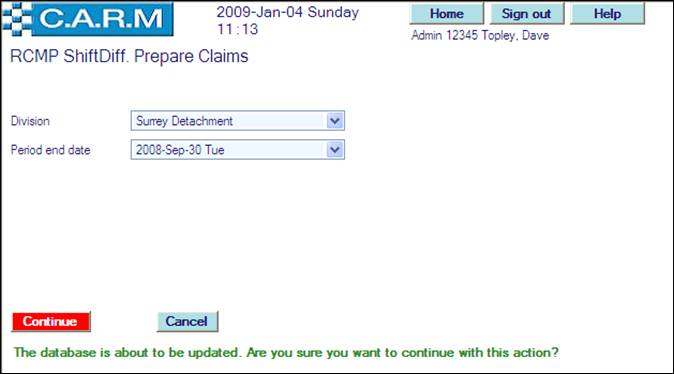
· Click Continue to perform the claims preparation.
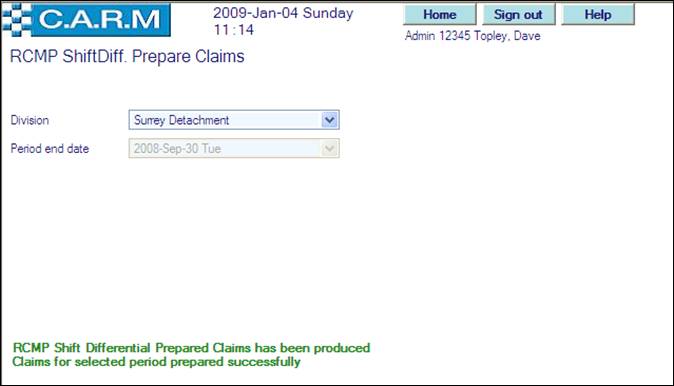
A Prepared Claims report is automatically produced as follows:
Prepared Claims Report
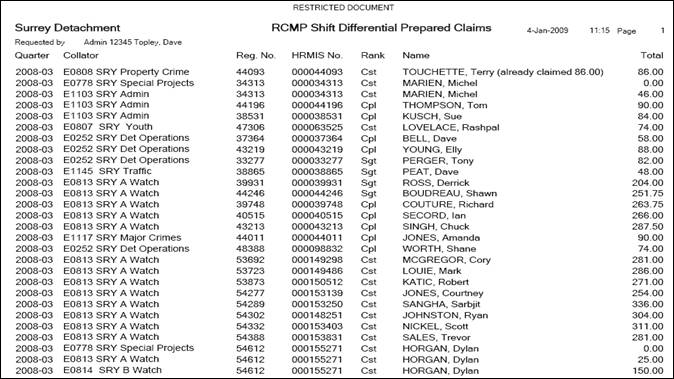
Shift Differential Pre-Validation Reports
· Select Payroll > ShiftDiff. Pre-Validation

· Select Division to report on
· For the very first run for the selected division, select the Period end date of the first shift differential claims period. Only authorized claims during that period will be reported on. For subsequent runs, the date will be automatically set to three months from the last extraction run for the selected division.
· Select the preferred report sequence (Sort keys 1 to 5).
· Click Submit
Pre-Validation report
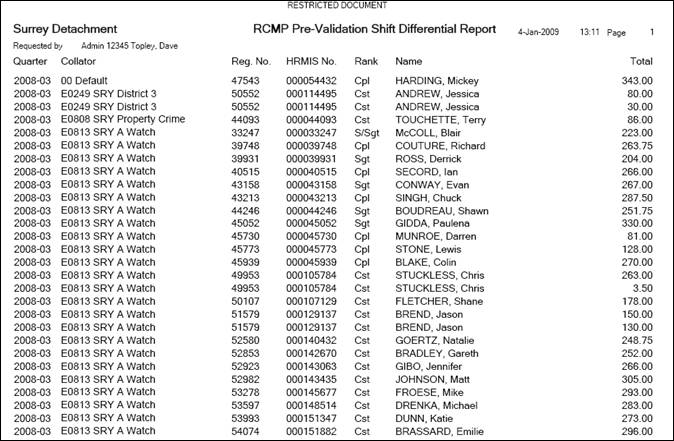
Sample pre-validation overtime report
Shift Differential Extract
· Select Payroll > ShiftDiff. Extract
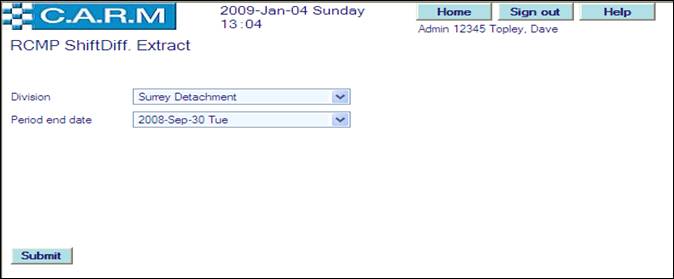
· Select Division
· For the very first run for the selected division, select the Period end date of the first shift differential claims period. Only authorized claims during that period will be extracted and reported on. For subsequent runs, the date will be automatically set to three months from the last extraction run for the selected division.
· Click Submit
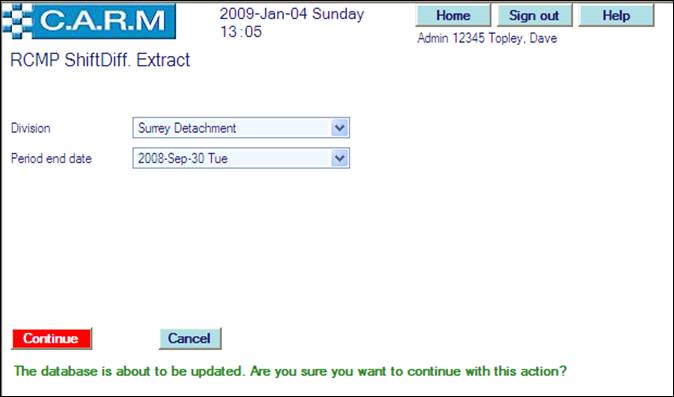
· Click Continue to perform the period extract.
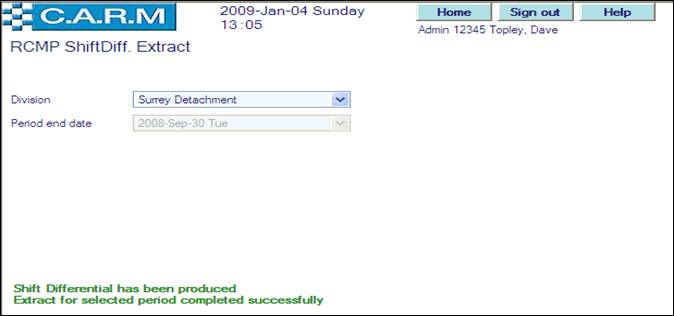
A Shift Differential report will be produced
Shift Differential
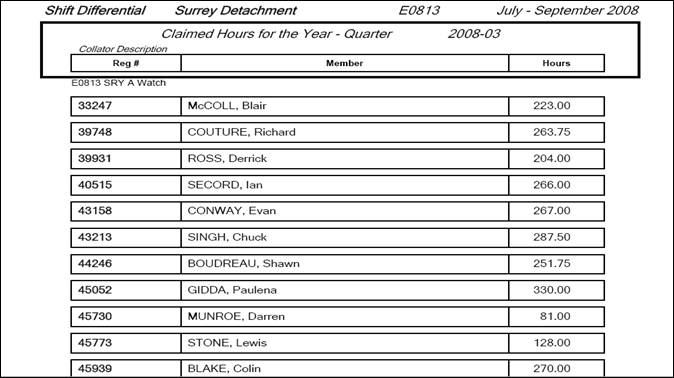
Shift Differential Post-Extract Reports
· Select Payroll > Post-ShiftDiff. Extract
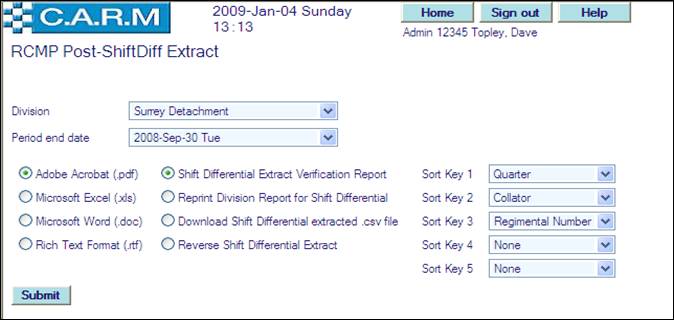
· Select Division to report on
· Select Period end date to be reported.
· Select Shift Differential Verification Report (all claims for the selected division that were extracted in the selected period); or Reprint Division Report for Shift Differential (to reprint the Shift Differential report for the selected period; or Download Shift Differential Extracted .csv file (to download the 'comma separated values' file of the extracted claims for the selected period); or Reverse Shift Differential Extract (to undo the last extract in order to possibly make changes and re-extract)
· For Shift Differential Verification Report, also select the preferred report sequence (Sort keys 1 to 5).
· Click Submit
Shift Differential Verification report
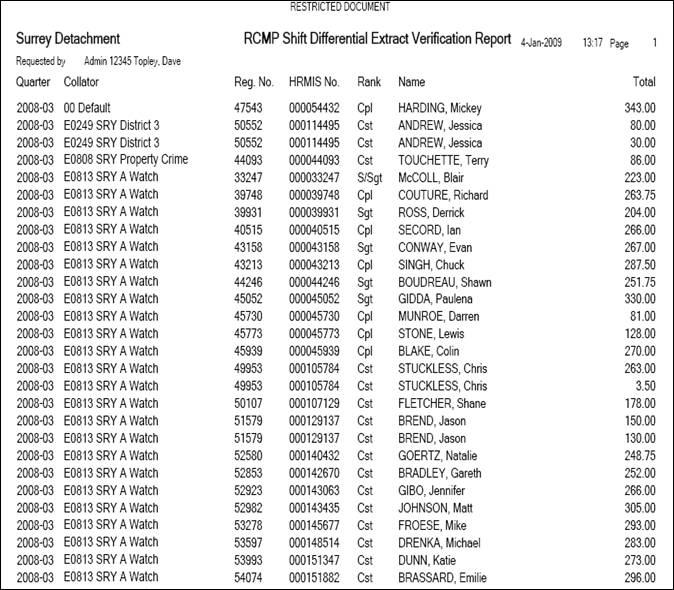
Reprint Division
Report for Shift Differential
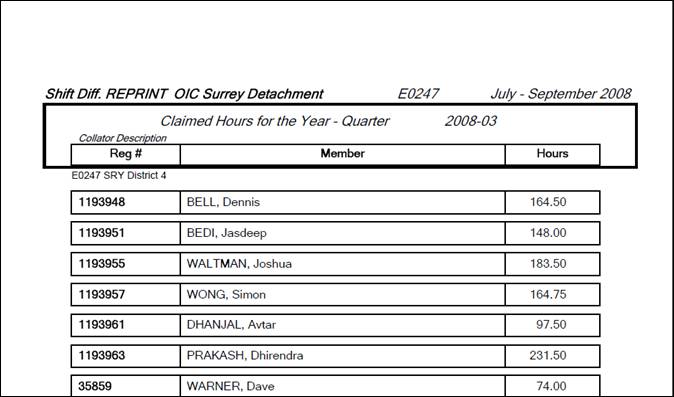
Download Shift Differential Extracted .csv file
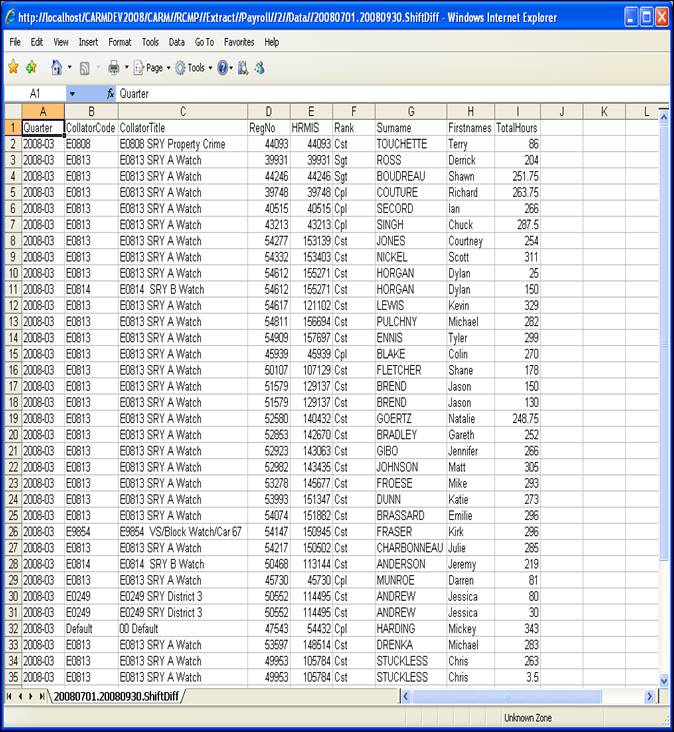
Reverse Shift Differential Extract
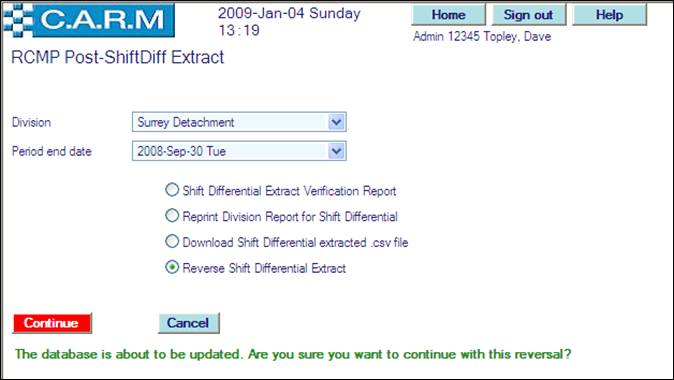
· Click Continue to reverse the extract.