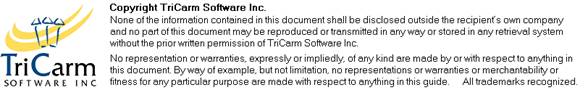Training Centre Details
Training Centre and Venue Details
Understanding the Training Centre Details selections
Creating Training Centre and Venues Details
Changing Training Centre and Venue Details
Training Centre and Venue Details
Before carrying out any attendee searches and booking courses, there is a need to set up some basic information, which will later be used in the training administration process. There are two steps to this process:
· Creating training centre details
· Identifying venues for the training courses
Select Training Management > Training Centre Details
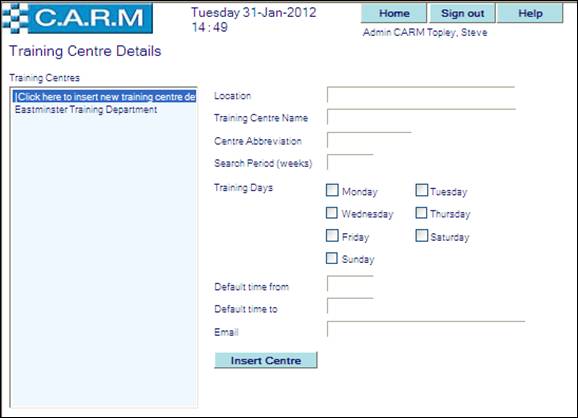
Understanding the Training Centre Details selections
Location: Is the physical location of the training centre, usually the town or city.
Training centre name: Is the name of the training department.
Centre abbreviation: Is a short title for the training centre and may be used on various enquiries and reports.
Search period: Is the default search period (in weeks) to use when searching for attendee availability to attend a training course. It can be overridden at the point of search.
Training days: Is days of the week the training centre may set courses for. It can be overridden at the point of search.
Default time from/to: Is the “opening” and “closing” time of the training courses.
email: An email address for automatic emails notifying the training centre of course requests, approvals and rejections from supervisors.
Creating Training Centre and Venues Details
· Select Click here to insert new training centre detail.
· Enter Location e.g. town.
· Enter Training Centre Name (do not include the location again).
· Enter a short abbreviation in Centre Abbreviation.
· Enter default Search Period (weeks) (between 1 and 99). This is a mandatory field.
· Click each Training Days box when the training centre sets courses for.
· Enter Default time from/Default time to of the training course.
· Click Insert Centre.
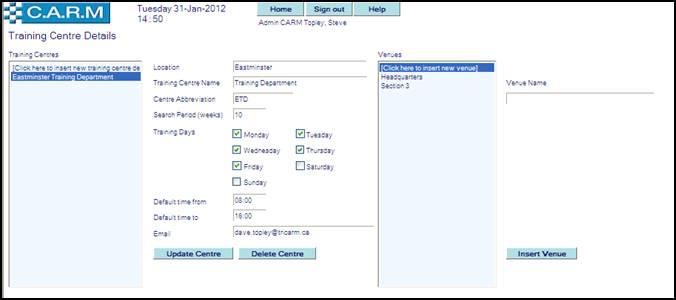
· Select Click here to insert new venue.
· Enter Venue Name.
· Click Insert Venue.
· Repeat for each venue for the selected Training Centre.
Changing Training Centre and Venue Details
To amend details for training centres e.g. the training days or the venues.
Select Training Management > Training Centre Details.
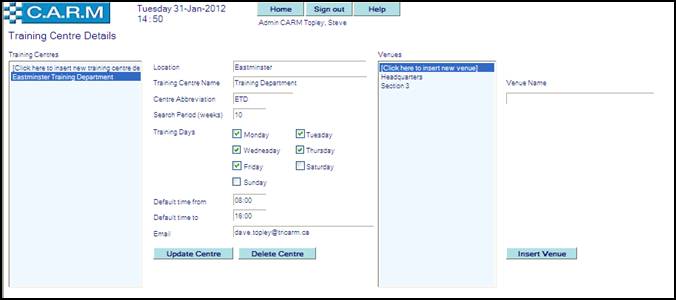
· Select the Training Centre and Venues (if appropriate) to change.
· Change the centre/venue details required.
· Click Update Centre and/or Update Venue as required.