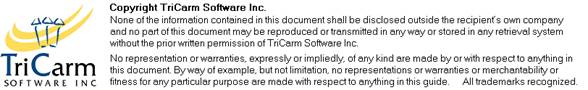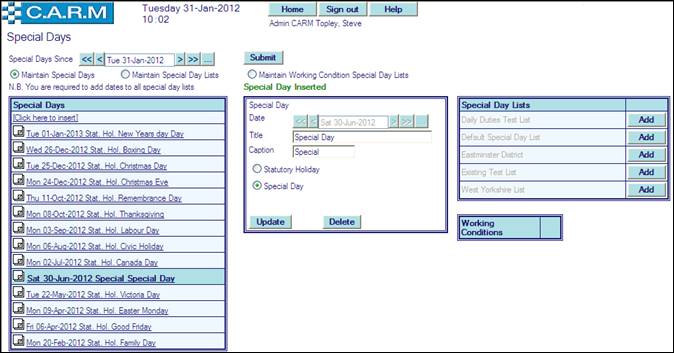Special Days
Statutory Holidays and Special Days
Creating a Statutory Holiday or Special Day
Apply Statutory Holiday/Special Day to Special Day List/Working Condition
Creating a Special Day List For A Working Condition
Viewing parts of the Organization affected by a Special Day List.
Statutory Holidays and Special Days
Statutory Holidays are days that every person is entitled to. Police Officers may have different designated Statutory Holidays to Police Civilian Staff.
Special Days are shown as being significant but are not statutory holidays e.g. a major sporting or other event such as the Grand National or G8 Conference which may impact on the Organisations resources for their duration.
Statutory Holidays may differ according to which part of the Organization a person belongs. For this, we use Special Day Lists. In most cases the Default Special Day List will be used and there will be no requirement for additional lists.
· Select General Maintenance > Special Days
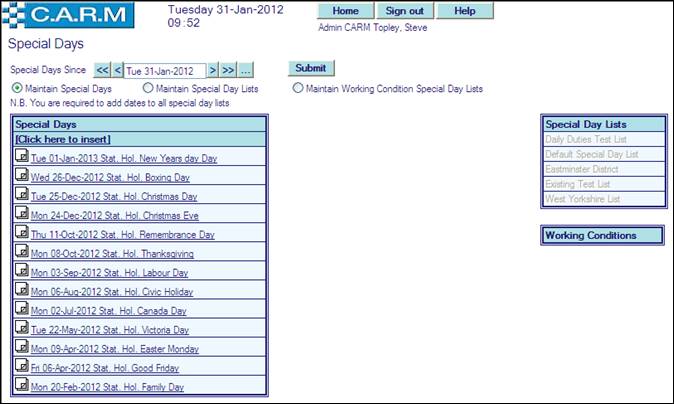
Creating a Statutory Holiday or Special Day
Add a Statutory Holiday or Special Day:
· Select Maintain Special Days
· Select Click here to insert.
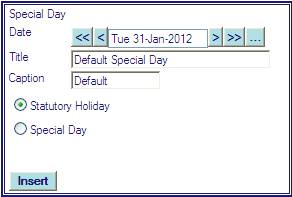
· Enter Statutory Holiday or Special Day date.
· Enter Title.
· Enter Caption.
· Click Statutory Holiday or Special Day appropriate to the day being created.
· Click Insert.
· A green Special Day Inserted message appears
Apply Statutory Holiday/Special Day to Special Day List/Working Condition
Once the day has been identified, Add it to all applicable Special Day Lists. Usually, this will be just the Default Special Day List. However, the identified day must be added to all applicable lists.
· Select Maintain Special Day Lists
· Select the required Special Day List e.g. Default Special Day List
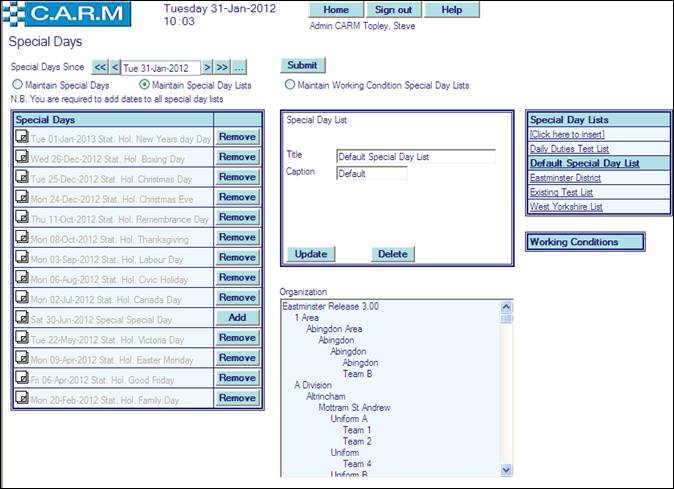
· Click Add or Remove buttons of the required Special Days to update the selected Special Day List:
· A green Special Day Inserted message appears
- A green Special day inserted on list message appears
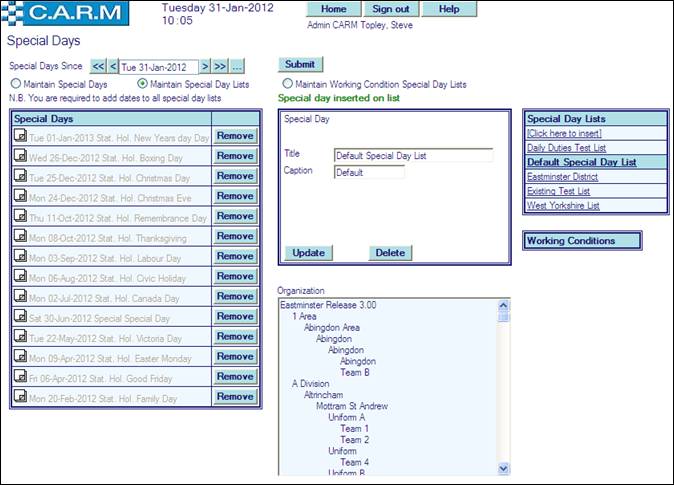
|
|
Add special days to lists as soon as they are created. Without adding to the list, the correct information will not be assigned to the days/personnel on generating the month and you will then need to regenerate the day later. |
Creating a Special Day List
When parts of the Organization have different Statutory Holidays, create separate Special day lists for them.
|
|
There is no need to create separate lists for Officers and Police Staff. Please contact the CARM Help Desk if you are unsure how to proceed. See also Create Organization Structure for details on how to apply the Special day lists to an organization structure. |

· Click Maintain Special Day Lists
· Select Click here to insert on the Special Day Lists.

· Enter Title.
· Enter Caption.
· Click Insert.
· Click Add against each date required to apply to the new special day list.
Creating a Special Day List For A Working Condition
Facility allows for a list of applicable Public/Statutory Holidays and Special Days to be held against a Working Condition instead of an Organization Structure or the Default list.
The Working Conditions list is automatically populated when the appropriate rule in the working condition is set (rule 340 Special Day List) to option 1, then a list of applicable days may be maintained against that Working Condition to be used for anybody with that Working Condition, overriding all other Special Day lists.
· Click Maintain Working Condition Special Day Lists

The list is added to and maintained using the standard Special Days Maintenance routine to enable such days to be added / removed from the appropriate Working Conditions. (See Applying the Statutory Holiday or Special Day to a Special Day list)
Viewing parts of the Organization affected by a Special Day List.
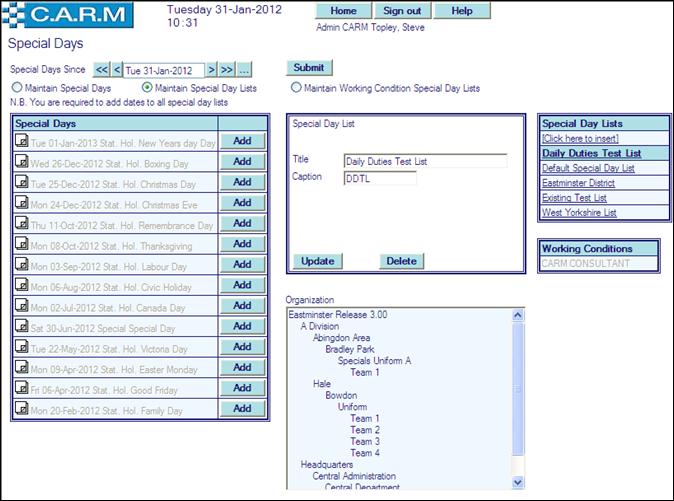
· Select Special day list.
· Organization lists the structures that use that list.